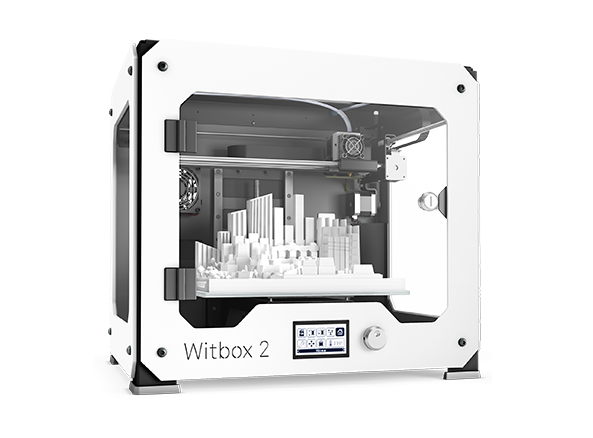Design Brief
In light of our recent partnership, we're teaming up with Autodesk Tinkercad along with bq's Witbox 2 for another design competition, with some incredible prizes to be won.
Tinkercad is an easy to use, browser-based 3D design and modelling tool for everyone. Tinkercad is also your perfect 3D printing companion – it allows you to imagine anything, and then design it in minutes!
In this competition, we want you to use your creativity and tinkering skills to play around and create something amazing using Tinkercad with 3D printing in mind. There are four separate themes for this competition - you can enter into as many or as few as you like, as many times as you want. One prize will be awarded for the winner in each theme, and a grand prize winner will take away the bq Witbox 2. You can find more information about each of the themes further down this page.
When entering this competition please make sure you use the share to MyMiniFactory feature within Tinkercad - that way you will automatically take part.
A panel of judges from MyMiniFactory, Tinkercad and bq will decide on their favourite designs based your creativity, printability and general awesomeness.
Have you got a 3D printer?
We are giving away 4 Startt 3D printers for the 4 best user printed designs, so if you can, make sure you submit photos with your designs!
Start Tinkering For Free
Make sure to upload your design from within Tinkercad. Check out our blog post here for more information on how to do this.
Make sure you download the designer resources at the bottom of this page to give you a solid starting point (if you need it).
Good luck!